In this tutorial, you will know how to configure the Premade demo store, this premade demo will help you to set up the theme customization
Note:- You need the One Click Demo Import plugin to do this procedure, if you have not installed it so first install it.
Step1 => From your side, go to the Dashboard => Appearance => Premade Demos section.
Step2 => Now here, please click on the Import Demo Data to get the Demo Store.
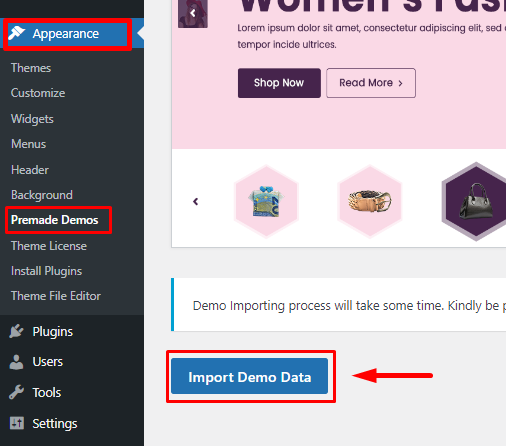
Now go to the site and you will see the demo store.
Was this article helpful?
That’s Great!
Thank you for your feedback
Sorry! We couldn't be helpful
Thank you for your feedback
Feedback sent
We appreciate your effort and will try to fix the article